SPRING SEMESTER 2024 REGISTRATION GUIDE
spring 2024 Dropping Classes - Procedures and Deadlines
This article focuses on the procedures and deadlines associated with dropping a class.
| Dropping Classes - Procedures and Deadlines | Dates |
|---|---|
|
DROP PERIOD
No record of enrollment. All Courses. First week through second week of classes: You must drop courses using TITAN Online > Student Homepage (except for restrictions indicated by TITAN). See "Class Attendance". |
January 20 - February 5 |
|
REFUND PERIOD
Resident and non-resident students reducing their status to six (6) or fewer units during the campus designated add/drop period (which ends February 5, 2024) will automatically receive a refund of the difference between full-time and part-time tuition fees, less a processing fee ($5). Non-resident students will also receive an automatic refund of non-resident tuition fees for classes dropped during this time, less a processing fee ($5). Students withdrawing from classes up through March 27, 2024 will automatically receive a pro-rated refund, less a processing fee ($5). |
January 20 - March 27 |
|
WITHDRAWAL PERIOD ("W" DROP)
Authorization to withdraw after the second week of classes shall be granted for only the most serious and compelling reasons, e.g. a documented physical, medical, emotional or other condition which has the effect of limiting the student's full participation in the class. Poor academic performance, e.g. lack of effort or poor attendance, is not evidence of a serious reason for withdrawal. The Week 3-16 withdrawal form is now online and may be completed and submitted online. Please go to the Registration and Records website and click forms. For a non-medical withdrawal, once it is submitted, the withdrawal form will be forwarded to your instructor, and department chair as appropriate for signature. You will receive the results of your request in about 2-3 weeks of its submission from Registration and Records. For medical withdrawals, the requested withdrawal will proceed through a committee. Should you have any questions, regarding these withdrawals, please contact the Service Center at (657) 278-7601. |
February 6 - April 19 |
|
MEDICAL WITHDRAWAL
Complete withdrawal may be allowed only in cases of documented accident or serious illness where assignment of an "Incomplete" is not practical. The student or their proxy must submit detailed medical documentation online. The student should first attempt to receive Incompletes (I grades) with their instructors prior to applying for a medical withdrawal, in order to salvage credit for the time and money invested in the courses up to that point. In such cases, state regulations do not permit a refund of fees to be considered. |
February 6 - May 3 |
WITHDRAWAL LIMIT
Attention students: you are financially responsible for 'W' grades. There is an 18 unit Withdrawal Limit.
DISCONTINUING CLASSES
If a student decides not to continue enrollment in a class, either before or after instruction begins, it is the student's responsibility to follow and complete the appropriate procedures for dropping the class. See "Class Attendance".
REFUND OF FEES
Dropping classes may entitle you to a fee refund. For further information, contact the Student Business Services Office or visit sbs.fullerton.edu![]() .
.
DEADLINES FOR NON-STANDARD LENGTH COURSES
If a course is not a mini course or a standard semester course, contact the Office of the Registrar at (657) 278-7601 for Add-Drop deadlines.
Dropping a Class
DEADLINE: Monday, February 5, 2024.
Did you know you can use the "Swap Classes" feature to drop one class and add another? View the guide on Swapping Classes for more information.
-
Log in to the campus portal and access the Student Homepage in Titan Online. View step-by-step instructions on how to access the Student Homepage.
-
Click on "Manage Classes".

-
Click on "Drop Classes" in the left menu.
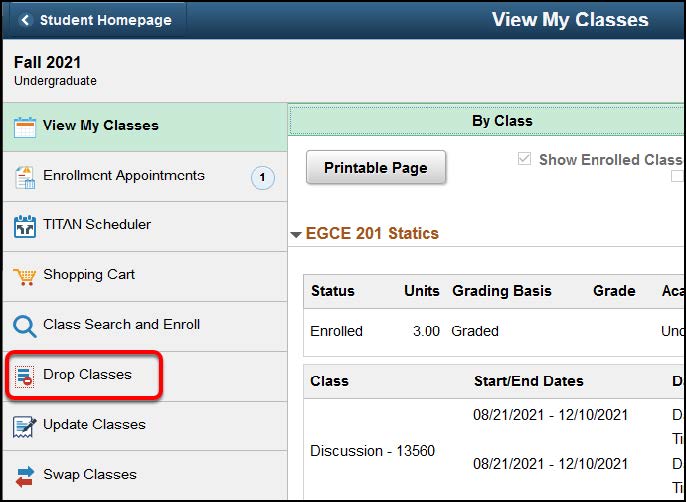
-
Click "OK".
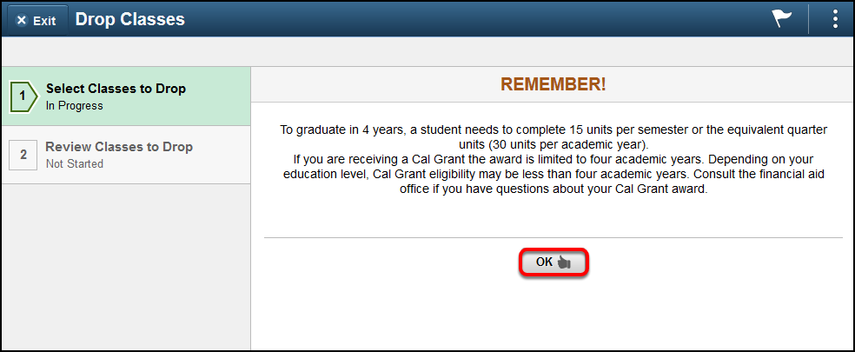
-
Place a checkmark next to the class(es) that you want to drop. Then click "Next".
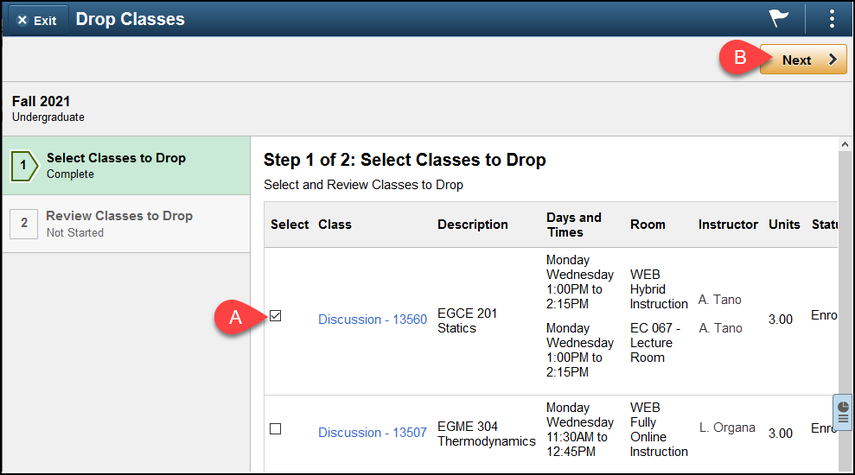
-
- Place a checkmark next to each class you want to drop.
- Then click "Next".
-
Review the list of classes you are dropping. Click "Drop Classes" to continue.
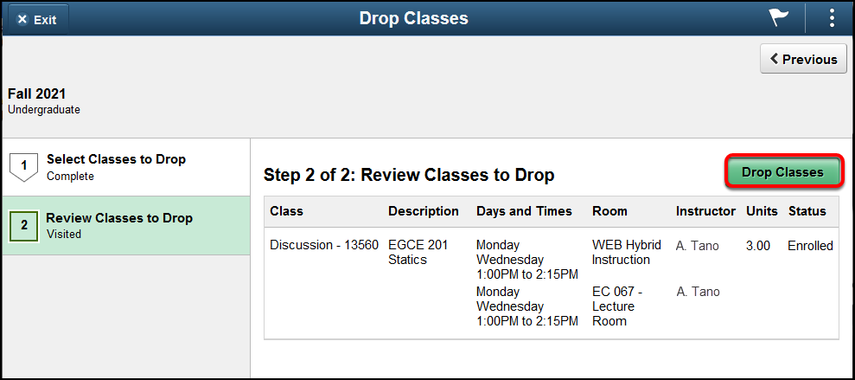
-
Click "Yes" to confirm you want to drop the class(es).
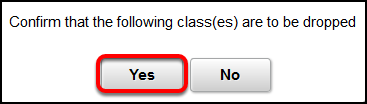
-
You'll see a confirmation for each class you dropped. You're done!
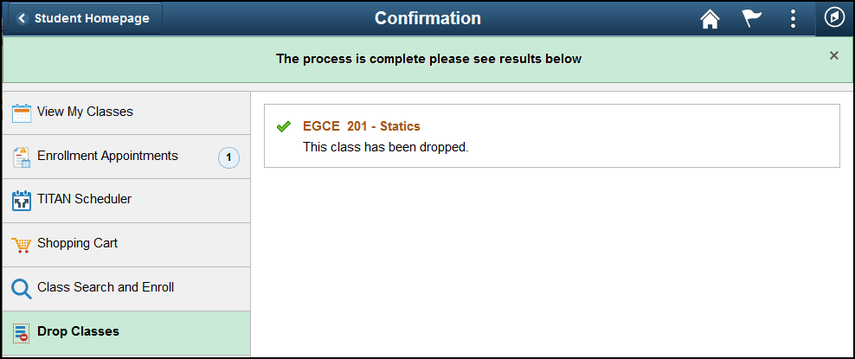
WITHDRAWAL LIMIT
Undergraduate students are limited to a maximum of 18 units of withdrawal ("W" on transcript) during their CSUF career, from Fall 2009 forward. "W's" earned prior to Fall 2009 will remain on the record but will not be counted toward the 18-unit limit. For further information, see http://records.fullerton.edu/services/withdrawal.php![]() .
.
Need More Help?
Questions about registration/registering for classes?
Contact the Office of the Registrar at arsc@fullerton.edu![]() or 657-278-7601. Or visit LH-114.
or 657-278-7601. Or visit LH-114.
Technical issues in accessing Student Homepage or your campus portal account?
Contact the Student IT Help Desk at StudentITHelpDesk@fullerton.edu![]() or 657-278-8888.
or 657-278-8888.