SPRING SEMESTER 2023 REGISTRATION GUIDE
SPRING 2023 REGISTRATION
THINGS YOU SHOULD KNOW ABOUT
REGISTRATION
- Titan Online is available 24/7. You may register beginning with your assigned appointment and continue accessing registration an unlimited number of times until the end of TITAN registration.
- You will not receive your registration appointment date/time via U.S. mail. To view your registration appointment, sign onto Titan Online and access your Student Center.
- The Class Schedule is up-to-date in real-time and available online.
- Once you have performed any type of registration activity, you should confirm your schedule by printing your schedule from your Student Center.
- All HOLDS must be cleared three business days prior to your registration appointment.
- DEADLINES for adding/dropping classes are listed on page 3 of this registration guide.
- For fee refund information, go to http://sbs.fullerton.edu.
- Waitlisting is available to all colleges. If a course
is full, you may try to obtain a place in the class
by getting on the waitlist. As space in the class
becomes available, your name will advance on the waitlist. If enough students drop the course, you may be automatically enrolled from the waitlist. Please review "How Waitlisting Works" and "Waitlist Restrictions" on the following page.
TITAN ONLINE REGISTRATION
INSTRUCTIONS
REQUIREMENTS
Check your student center in Titan Online for your registration appointment date/time and for any holds on your record. All holds must be cleared prior to your TITAN registration appointment.
MAXIMUM UNITS- UNIVERSITY LIMITATION
Undergraduates are limited to a maximum of 18 units during TITAN registration. Classified graduate students not in a Credential Program are limited to 12 units during early registration. Credential students are limited to 19 units.
TITAN PIN
A "one-time-use" 6 digit number Personal Identification Number (PIN) is assigned to you. After accessing your Student Portal with the PIN, you will be asked to create a password. This password will be used for Student Portal access including registration throughout your enrollment at CSUF. If you need assistance with your username or password, select the "need help signing in?" link immediately below the "sign in" button on the CSUF Portal Sign In web page.
TITAN APPOINTMENT
Appointment dates and times for registration are based on class level and on units earned for all participants. The date indicated in your Student Center represents the first date you can access Titan Online to enroll in classes. If you attempt to register before your assigned date and time, you will not be granted access.
HOLDS
Any holds will be listed on Titan Online Student Center. All holds must be cleared prior to your TITAN registration appointment.
CANCELLED CLASSES
If a class for which you have registered is cancelled by the department, you will receive an email notification at your CSUF email address. You may attempt to add another class during TITAN registration on or after your appointment time.
GRADING OPTION CHANGES
If grading for a course is listed as "Undergraduate Student Option", the course may be taken either for a letter grade (A,B,C,D) or as credit/no credit. If no option is chosen, the course will default to letter grade. Certain faculty designated courses may solely be taken as graded or as credit/no credit. To change the option from letter grade to Credit/No Credit or from Credit/No Credit to a letter grade, use the pull down menu under "Grading" at the time you enroll in the class. Grade option changes can be made online through approximately the second week of classes. The deadline is published on page 3 of the Registration Guide.
COURSE PREREQUISITES
Some courses have course prerequisites (see Class Notes in the online class schedule) which, if not met, will result in your being unable to register for the course or being dropped by the instructor.
COURSE COREQUISITES
Some courses have course corequisites (see Class Notes in the online class schedule). You must register for Spring 2022 Registration Guide 40 the corresponding corequisite during the same registration transaction. Failure to do so may result in your being disenrolled from the course.
TEST SCORE PREREQUISITES
Some courses have test score prerequisites which, if not met, will result in your being unable to register for the course. Refer to the Placement Examinations section of this registration guide.